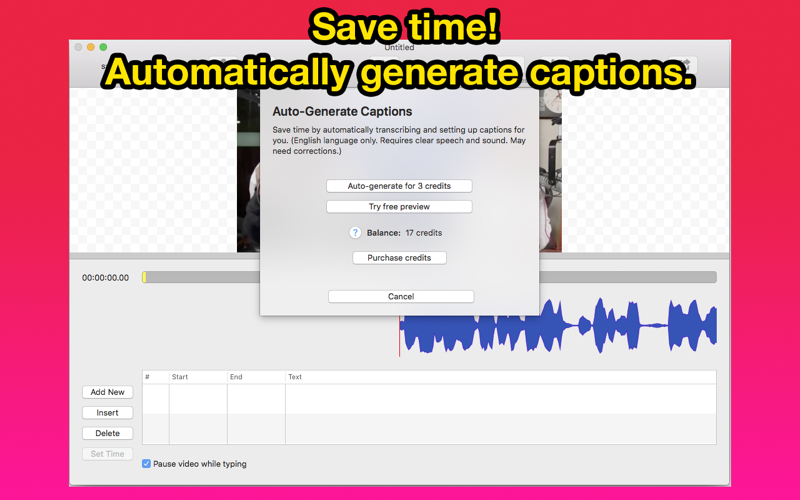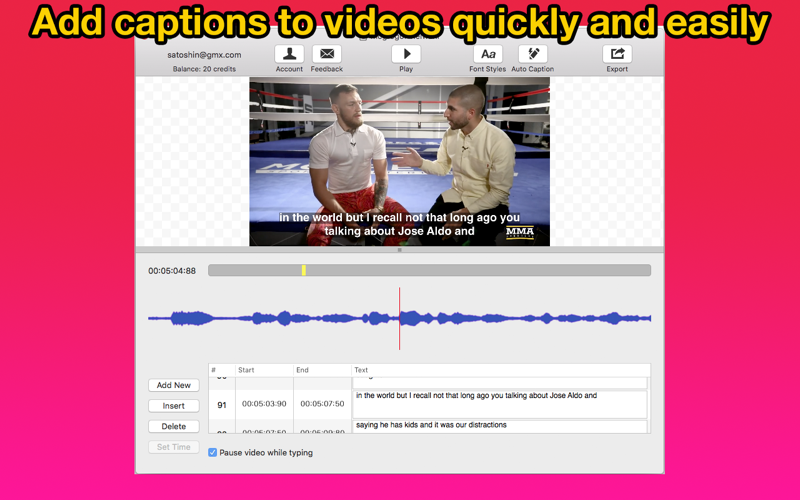Video Caption Maker is the easiest way to add text to video. Customize fonts, colors, position and backdrops. Simply type the text out and set start / end times. A visual waveform helps you identify audio start and end times.
- Automatically generate captions with speech-to-text conversion!
- Quickly and easily add text to video (burn captions into video)
- Customize fonts, styles, colors, backdrops, positions and more
- Great for subtitles, interviews, social media content, etc.
- Visual waveform to help identify audio start and end times
- Export to mp4 in your native video resolution including HD / UHD (480p/720p/1080p/1440p/4k etc)
- Save projects to edit them again later
- Supports .mov, .mp4, .mpeg, .3gpp, .3gpp2 file imports
- SubRip format support - import and export .srt files
Conveniently and quickly produce content for social media or personal projects. Free to download and use.
Auto-Renewable Subscriptions:
Users can now subscribe to one month terms on our Unlimited plan! Get unlimited auto-transcription credits, PRO features (including removed watermark, SRT tools, and more!). Payment will be charged to your Apple App Store Account. Susbscription automatically renews unless cancelled at least 24 hours before end of current payment period. Account will be charged for renewal within 24 hours prior to end of current period. Subscriptions can be managed in Account > Manage Subscription button.
View terms of service and privacy policy: https://videocaptionmaker.com/termsandprivacy.html